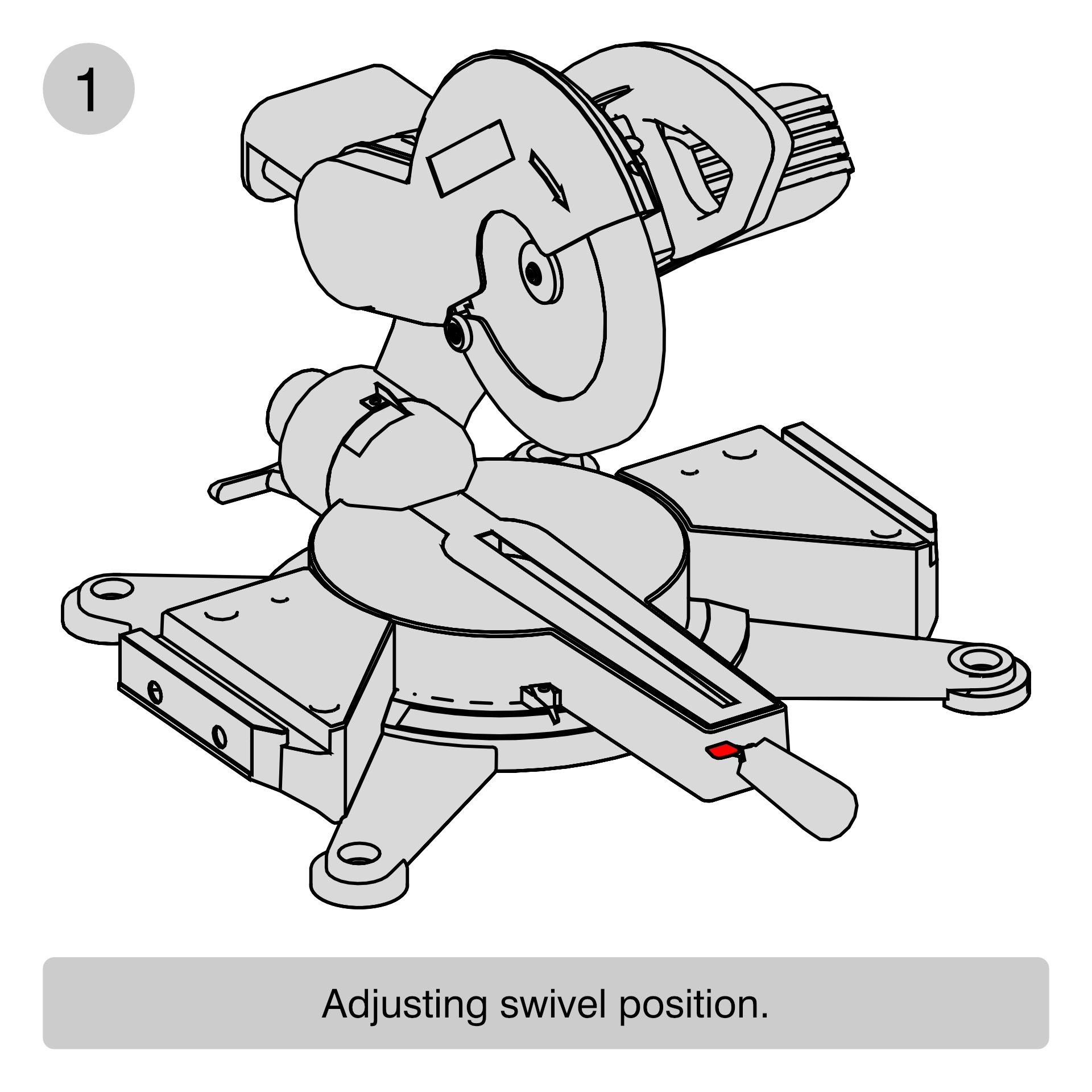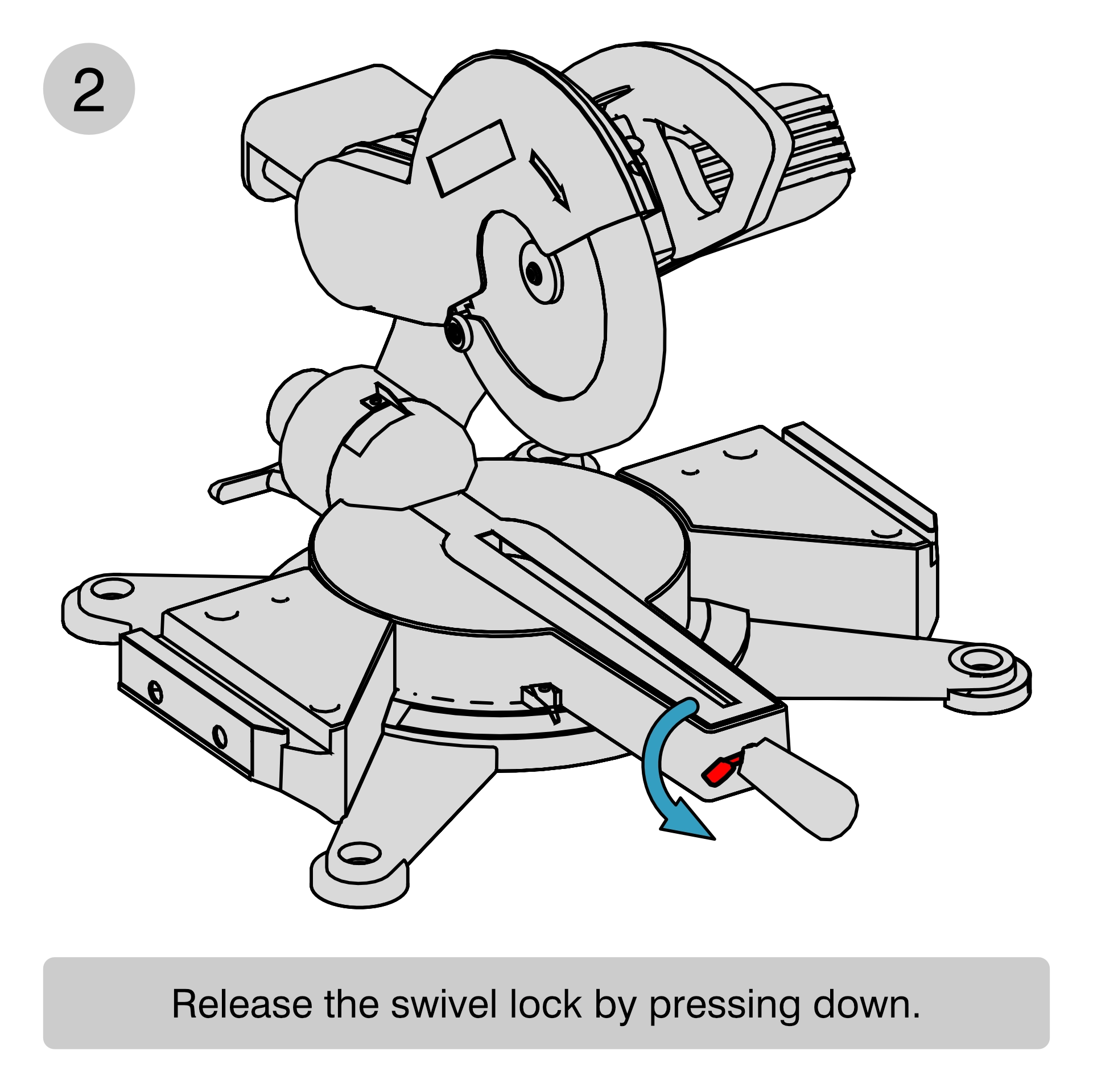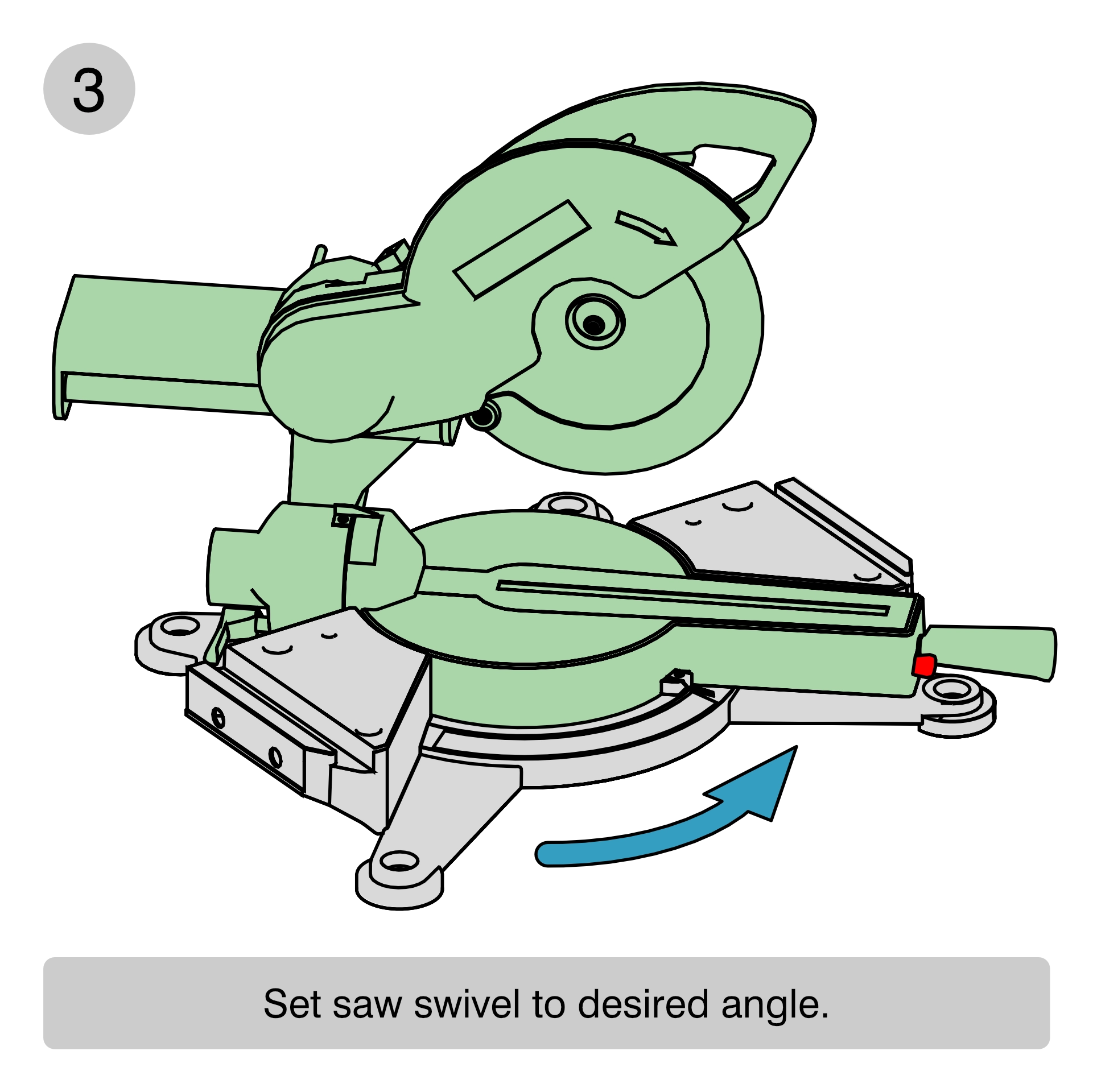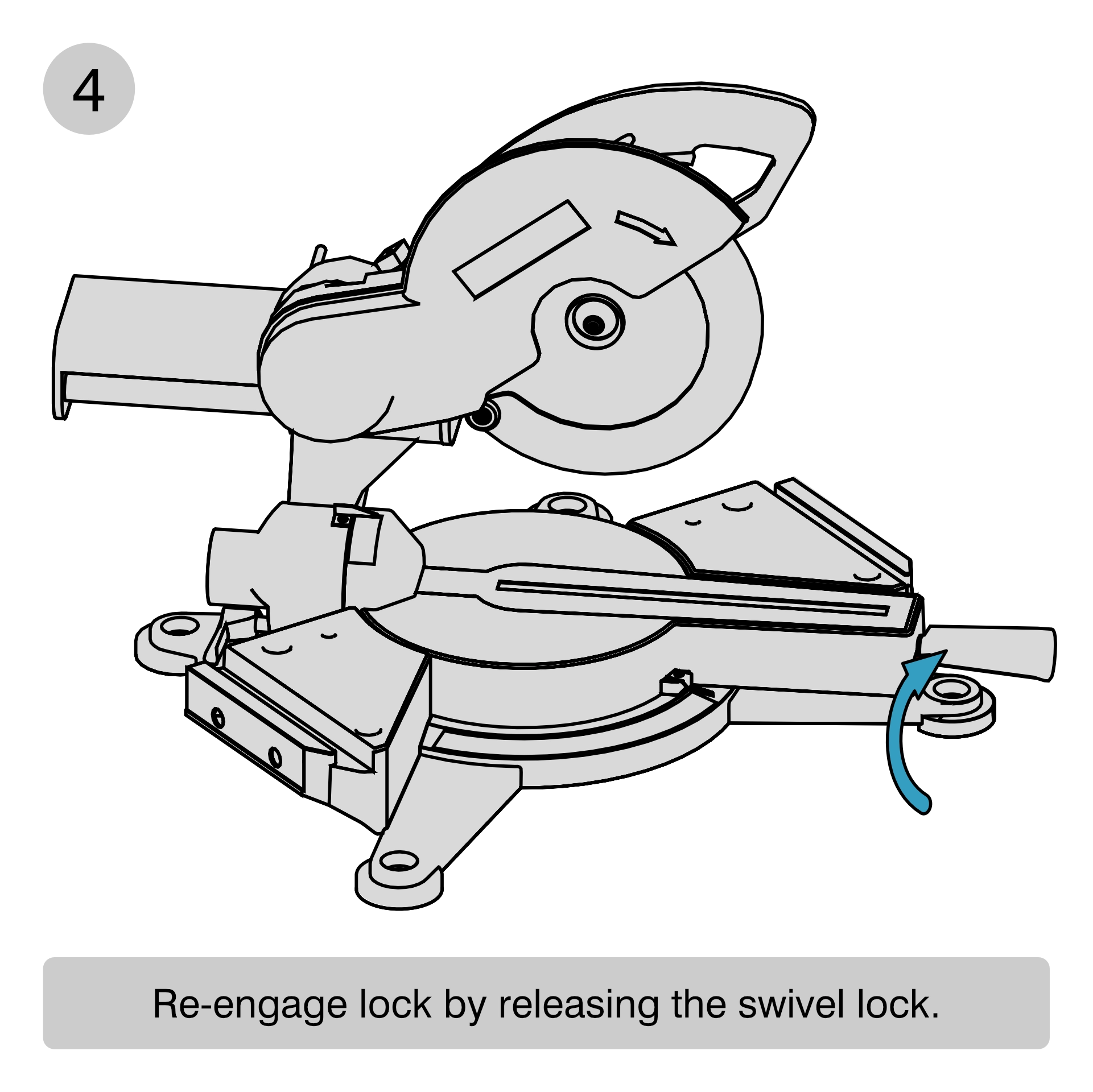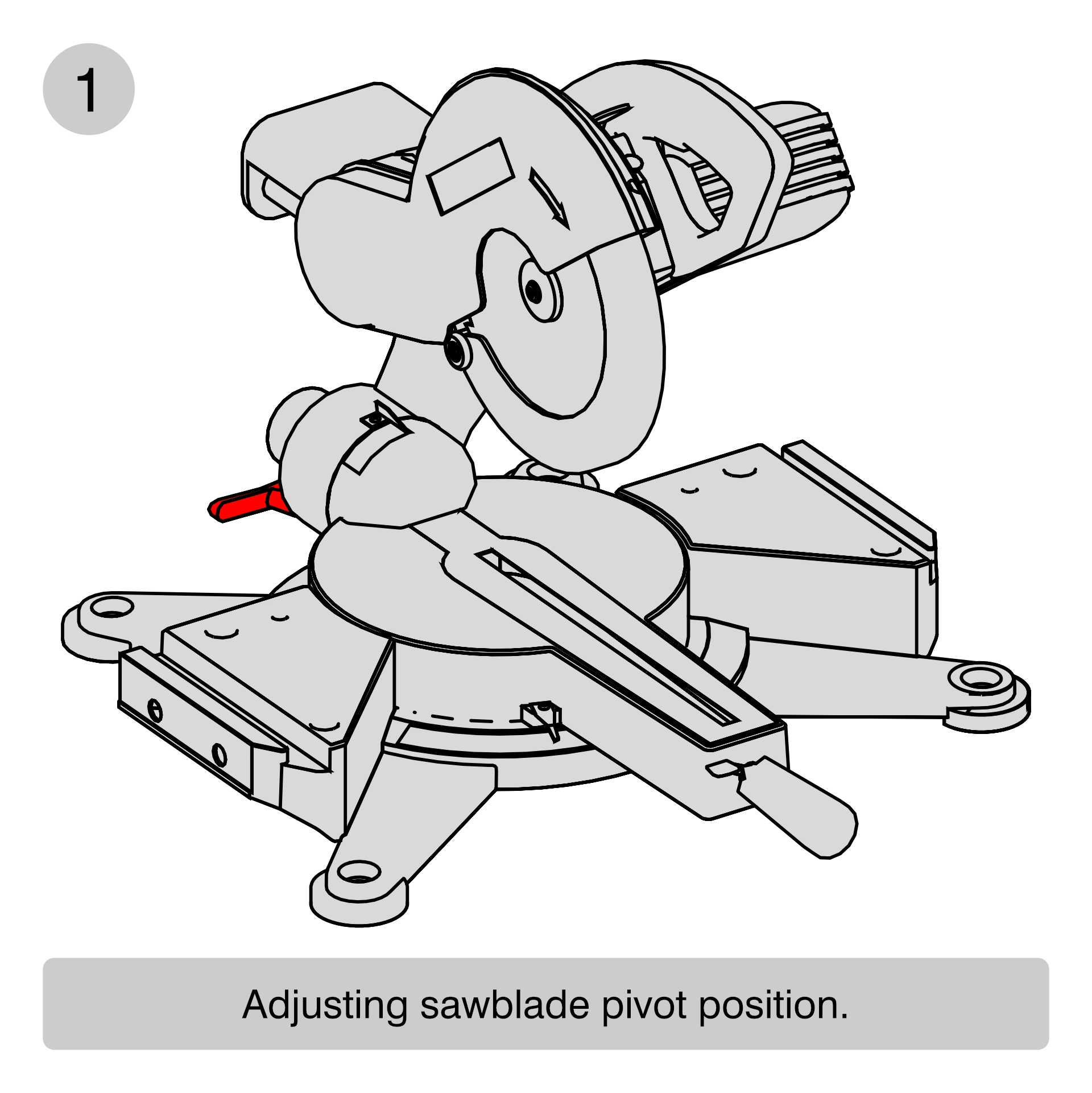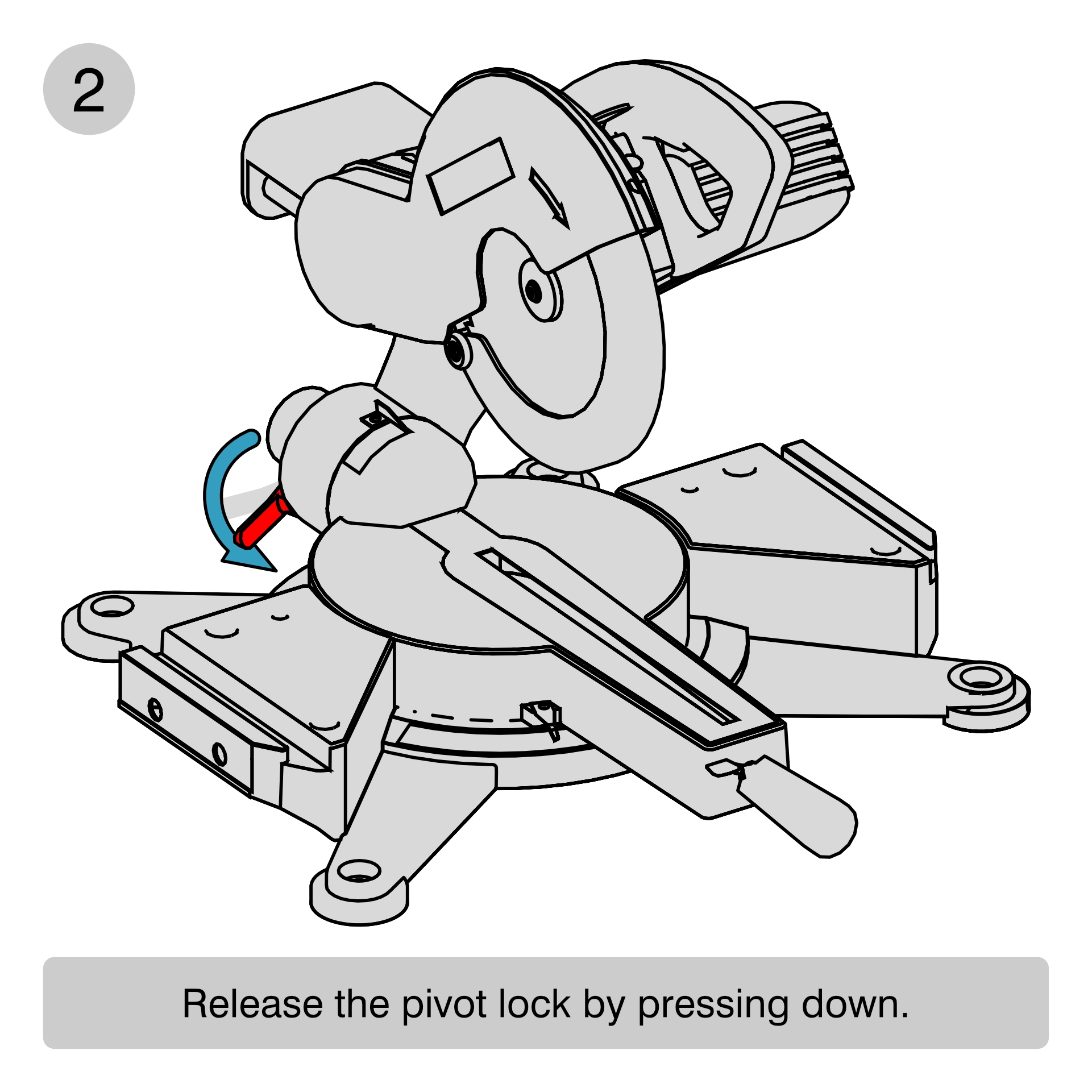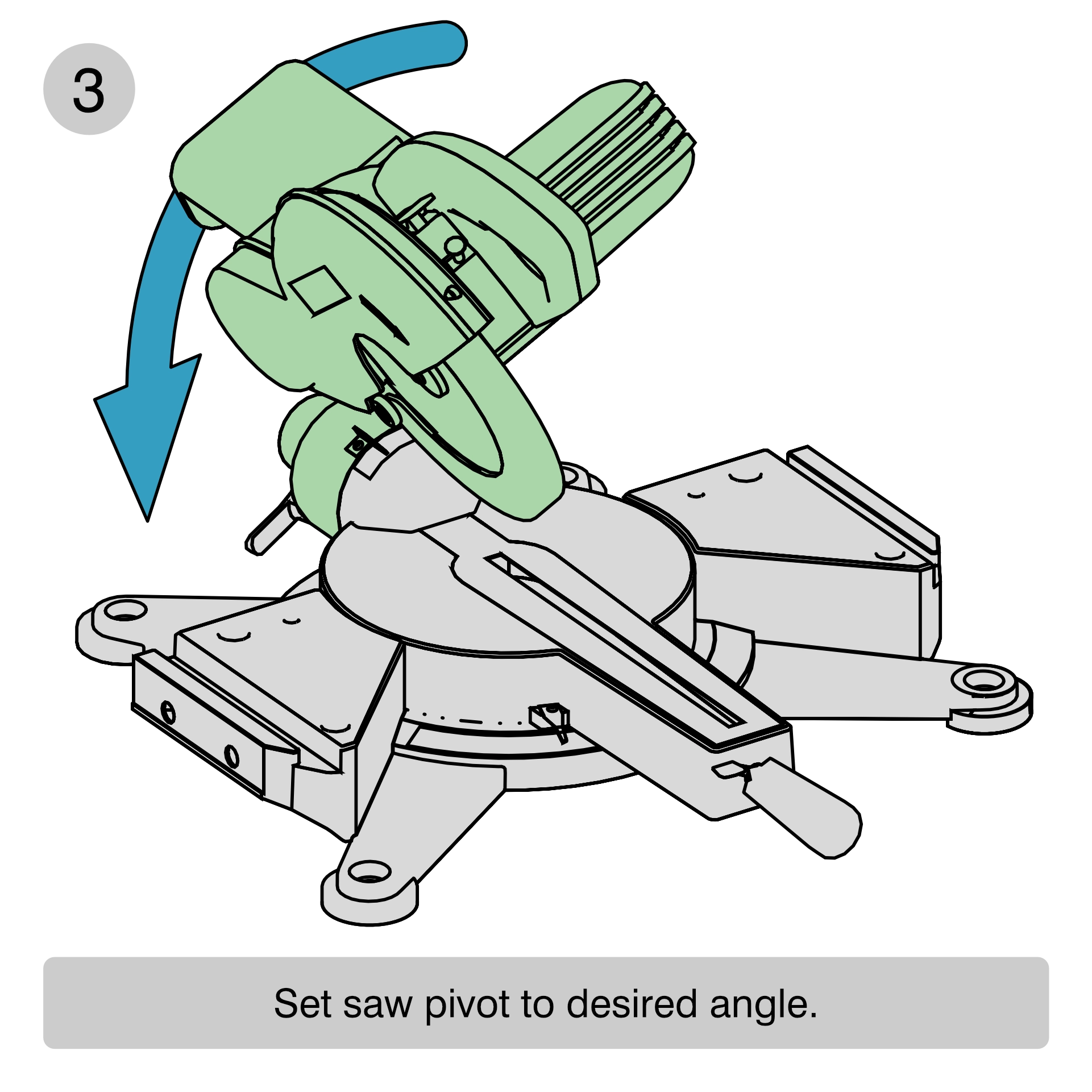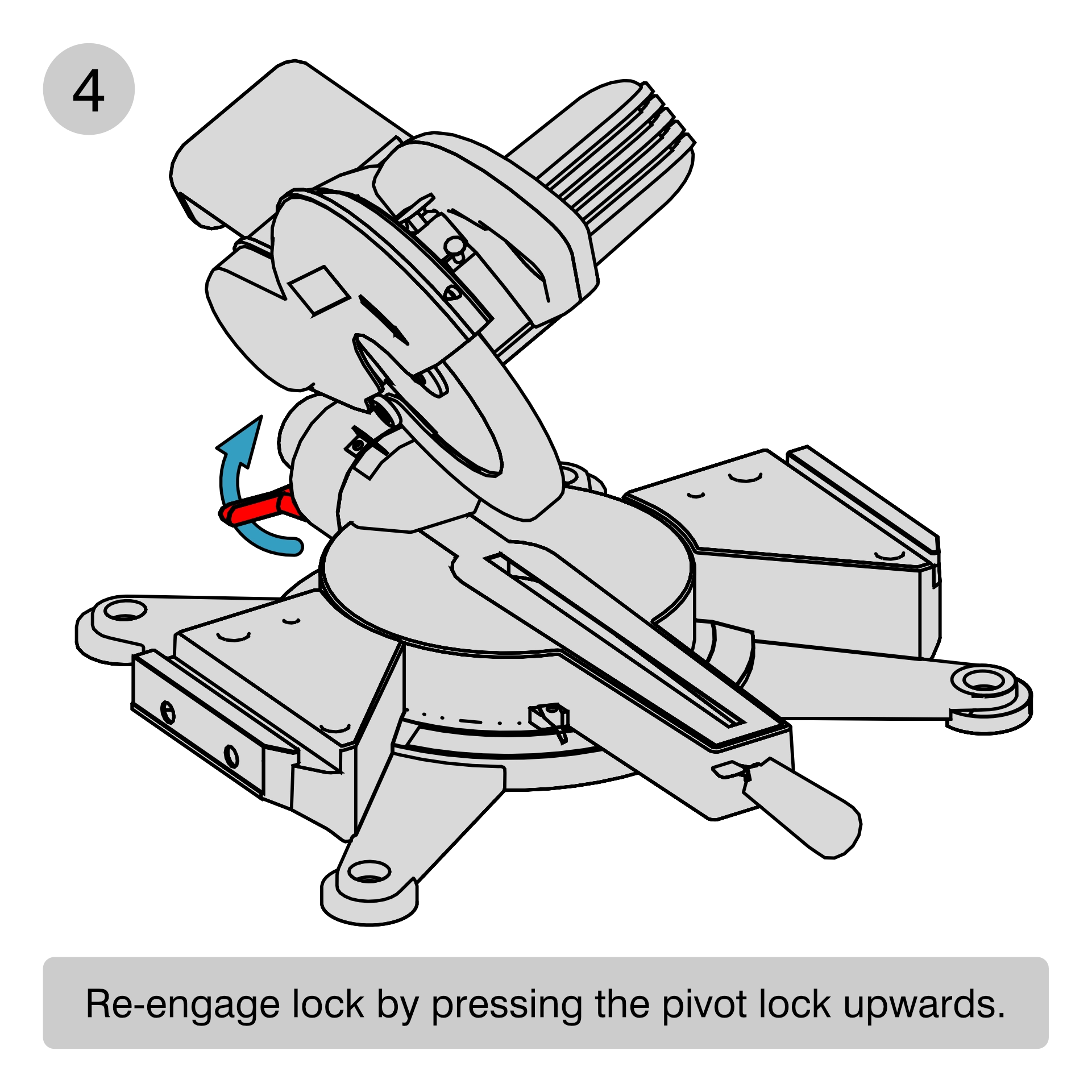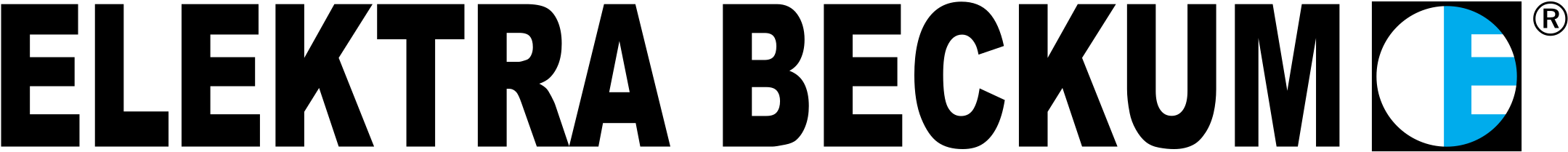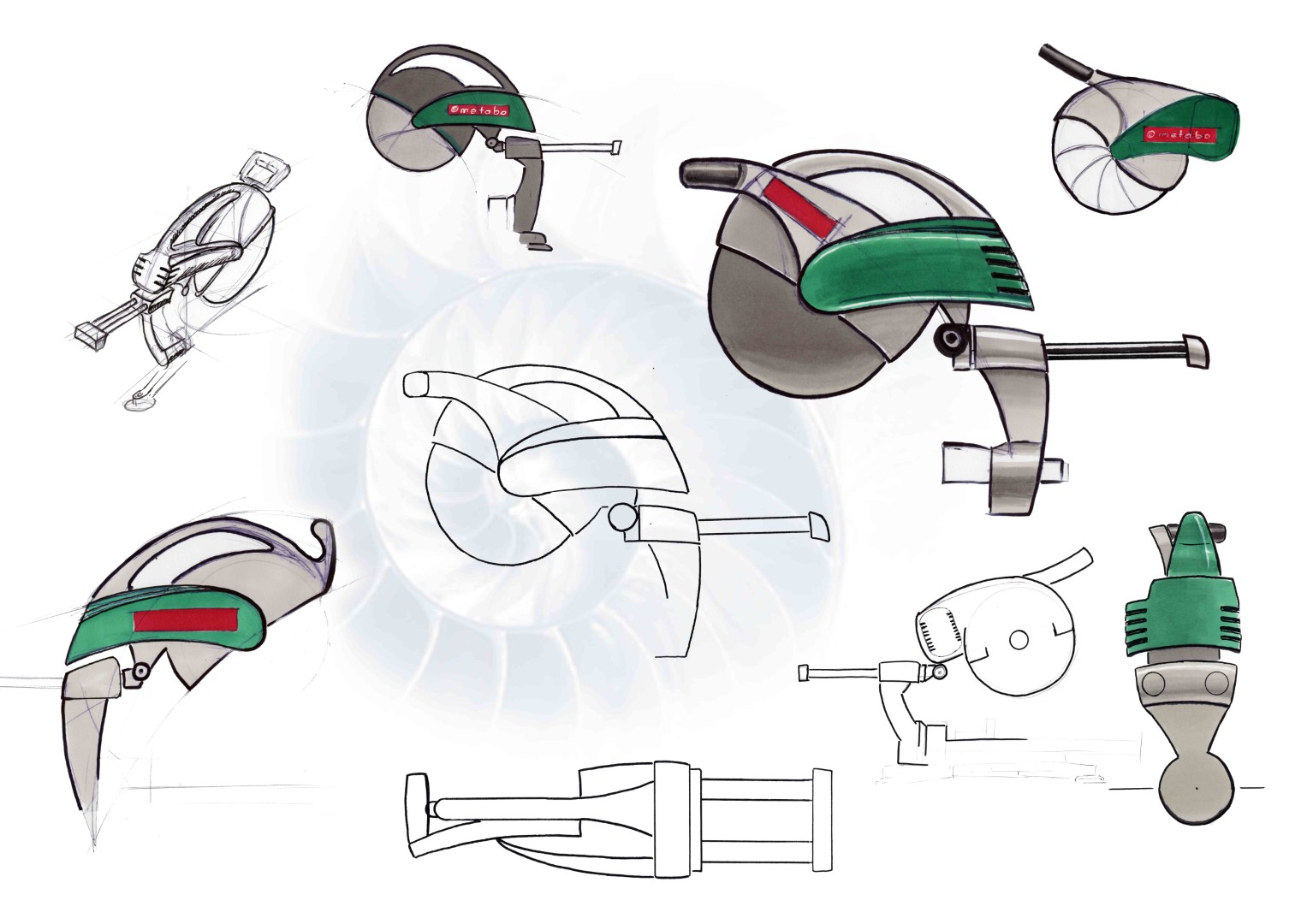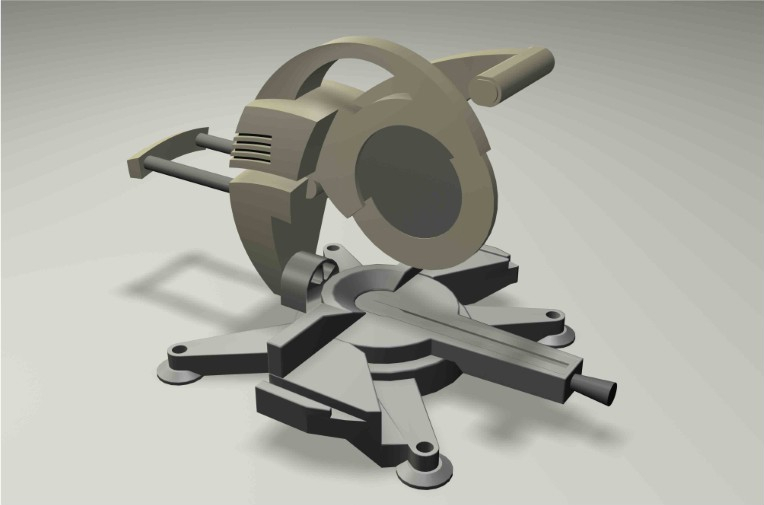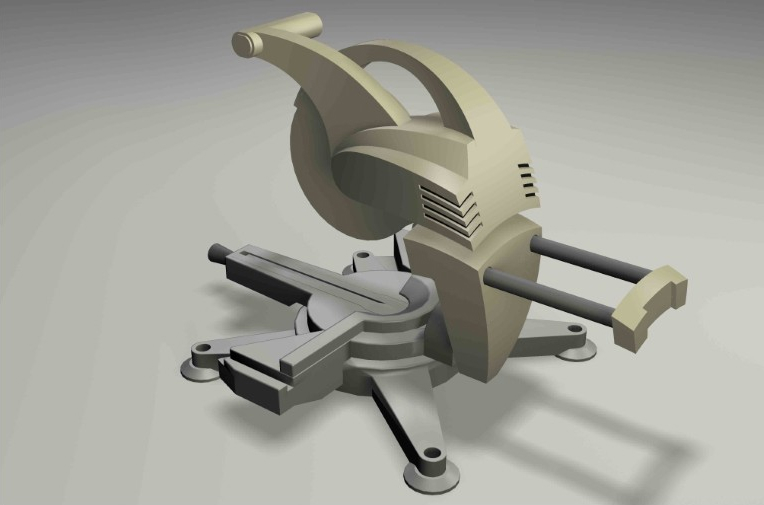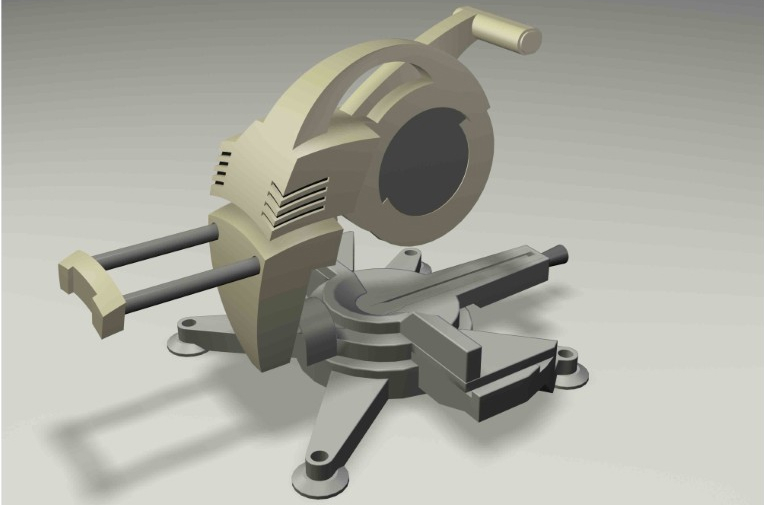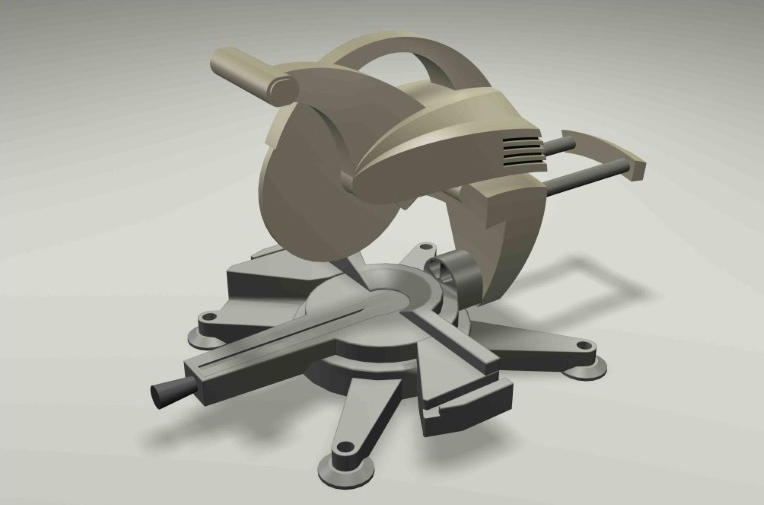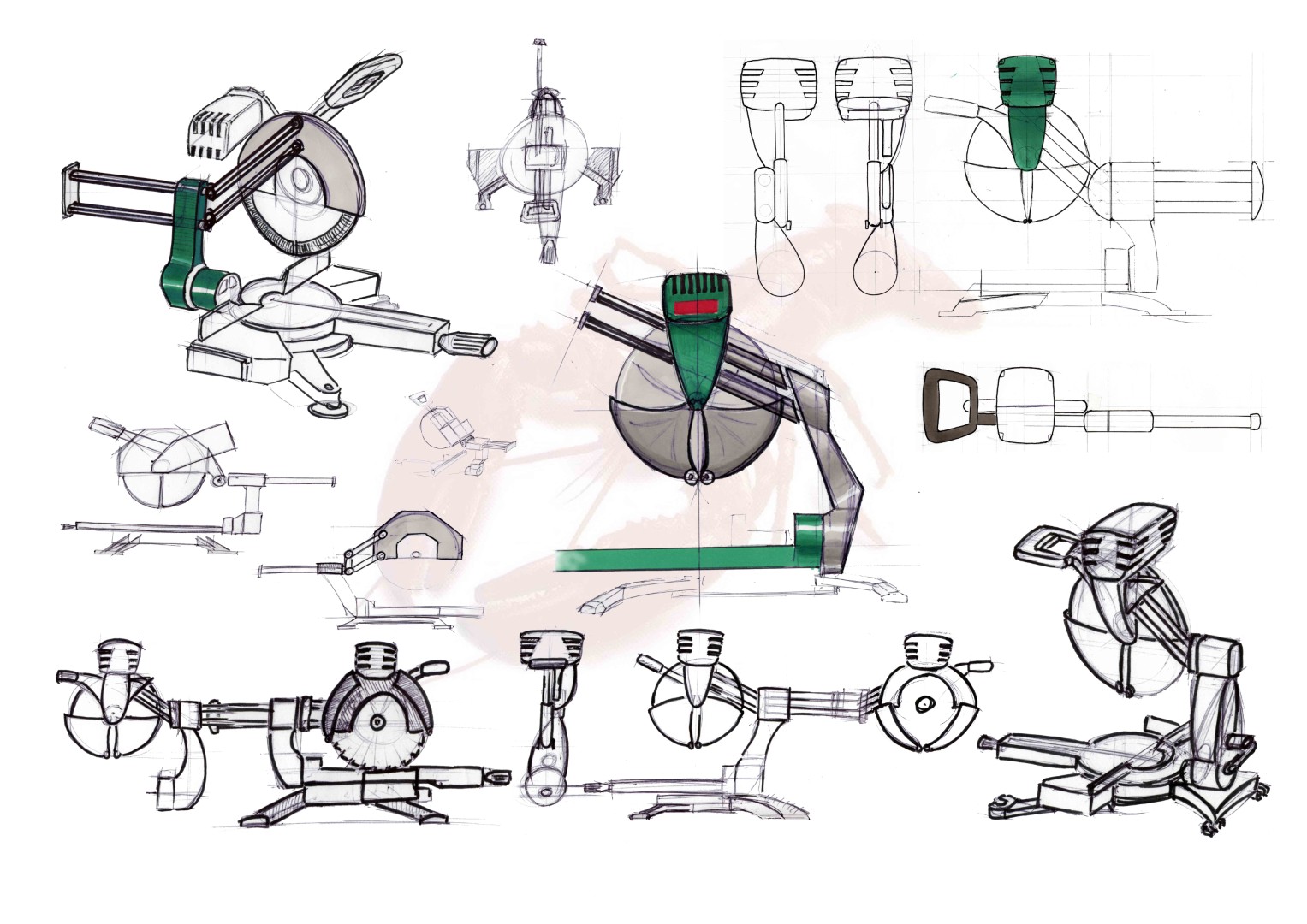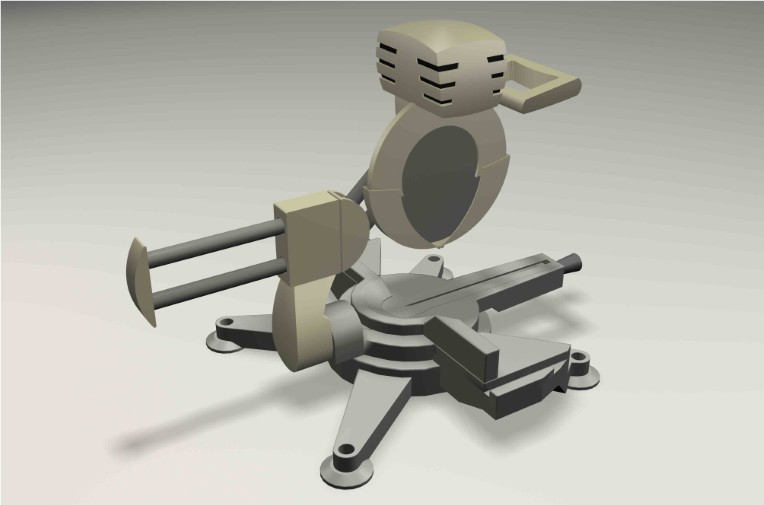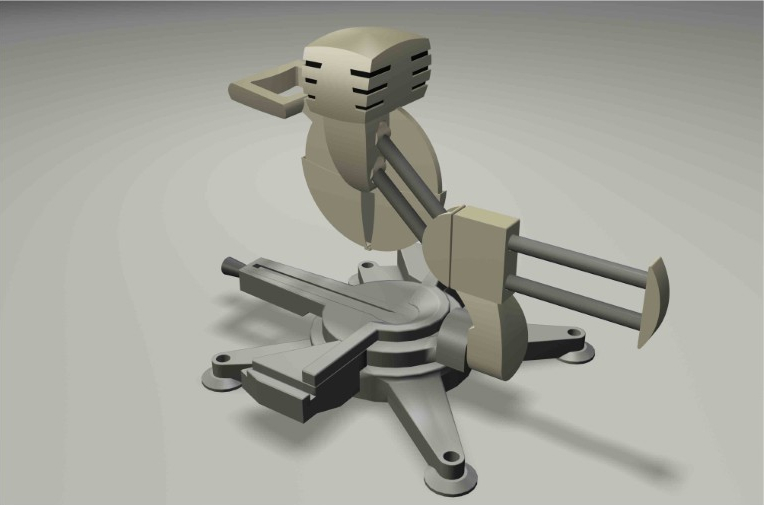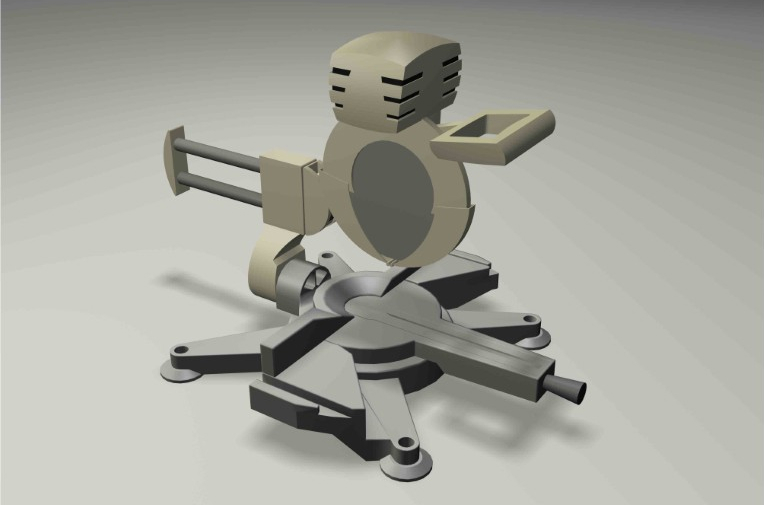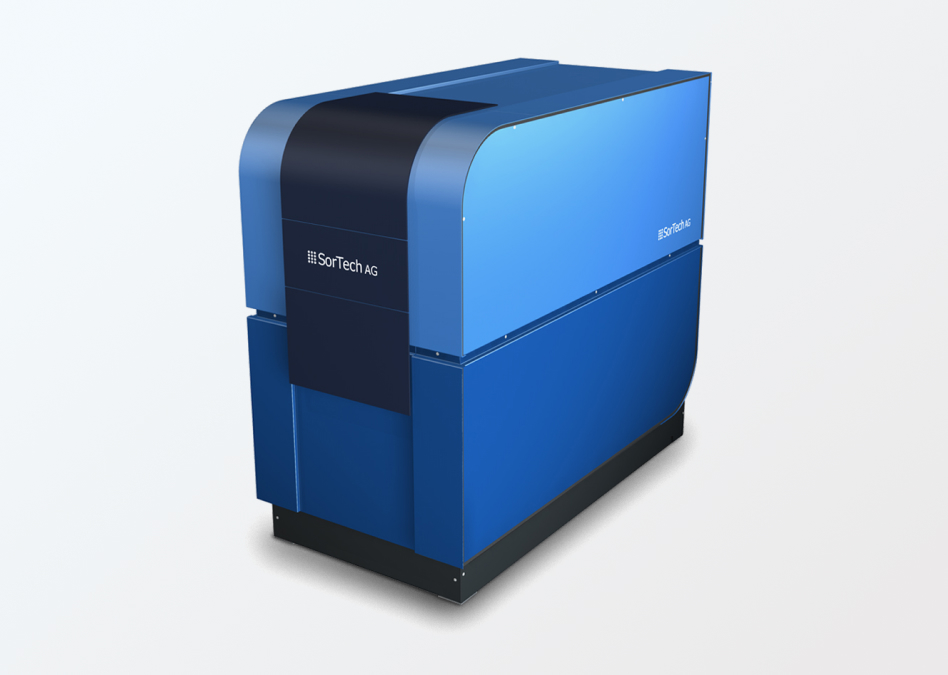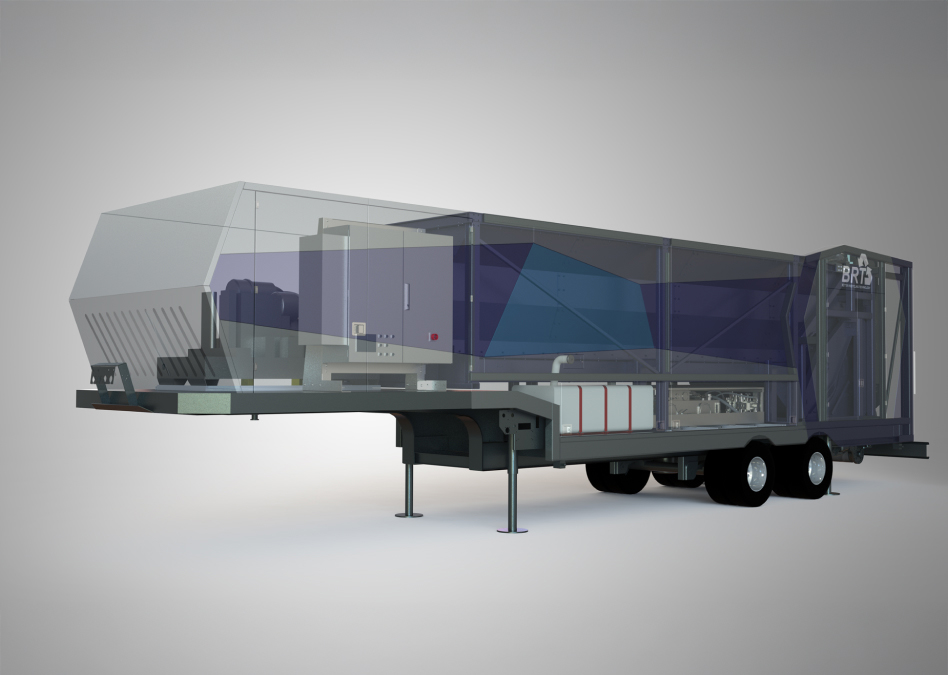KGS 305
From sketch to finished tool
The early sketches gave form to a mature product that combines functionality and robustness. The crosscut saw impresses with its stable construction, precise guidance, and clear design. Practical details such as ergonomic controls and a well-thought-out design make it a reliable tool for professional use.
KGS 255
The small version
In addition to the main model, a smaller version of the crosscut saw was also developed. It transfers the clear design language to a compact format, making it particularly handy and versatile.
Z Angle Control
To adjust the cutting angle on the Z axis, press the red lever to release the auto-lock, rotate the saw to your desired angle, then re-engage the lock to secure the setting.
Tilt Control
To adjust the tilt angle, press the red lever to unlock, tilt the saw to the desired position, then release the lever to lock it in place.
Full Range Cutting, Compact form Factor
Precision and versatility in a transportable body. Fine-tune every cut from straight to complex angles. The quick-release red lever ensures fast, accurate adjustments, while the streamlined design keeps handling effortless and space use minimal.
Design
Variation 1
The first design features flowing lines and a closed casing. The modern design appears compact and dynamic, visually elevating the saw to a new level.
Design
Variation 2
The second design features a clear, functional shape with accentuated mechanics and robust proportions. The focus is on ergonomics and usability, giving the saw a classic industrial look.
Varianten
Refinement through diversity
After the initial design phase, several variants were developed and refined in 3D models. This allowed different approaches to be visualized and evaluated together with the customer. This process served to refine the design in a targeted manner and work out the best solution.
Communication media
Every aspect documented
Instruction manuals are essential tools that help people all over the world understand and use products safely, efficiently, and with confidence. A well written manual bridges the gap between design and user experience, turning complex systems or products into something approachable and easy to master.